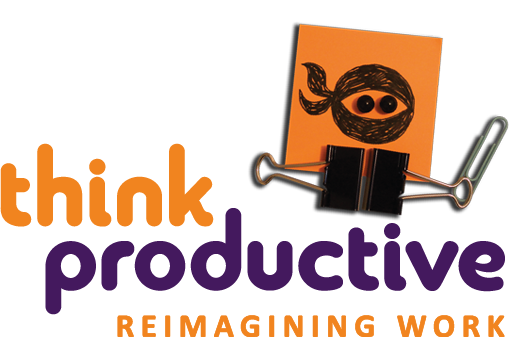This time in our Productivity Apps in Test series, we are testing the To-Do app, Remember the Milk. Here is what our Productivity Ninja, Hayley Watts thought when she tested the app.
Chosen App: Remember the Milk
Why did you pick this particular app?
It’s one of the older tools. It was described to me as being a bit clunky and newer products were nicer to use. Then it was updated…
How does it work?
You can download the app, or use it in a web browsers so it’s a portable tool. You can easily add a task, with due dates, allocate a context (tags) and a project (list) to each. It allows you to add multiple tags, not something I’m generally a fan of but something I know some people like. I’m happy to add more than 1 context, but often people add all of the possible contexts which is less helpful. Pick 1 and make a commitment to that. You can set priority levels and delegate to others. You can even add notes (but not sub tasks) on the free version.
There is an inbox for collecting items you haven’t allocated to a project yet, which means you can quickly add stuff on the go and categorzse it later.

How did you use the app? And what changed for you?
I used the online version. It was intuitive to use. There is a list in the settings menu of short cut keys which is really comprehensive and would mean you need to use the mouse a lot less if you preferred that.
What was your favorite feature?
I love that I can do everything that I want to using the free version of the app. As a Productivity Ninja I’m a fairly demanding customer with these things and it’s nice to see a tool where the free version gives me all that I need.
Nothing is perfect. What were the negatives of using the app?
The font is a bit smaller than I would like. And I couldn’t see how to change the background color. I do like on some tools that you can change the color of your projects which for me helps distinguish between different roles and priorities. I could probably change all of that with a quick bit of research, but I wanted to use the tool without reading up on what to do to test how easy to use it was. And these things aren’t a deal breaker.

Will you continue using it? Why/Why not?
I really liked this tool. I had low expectations when I started using it, and was very pleasantly surprised. If I were looking for a new tool today, I would definitely pick this one. However I am too lazy to move all of my stuff from my current tool to this one. I use a premium version of something else, and while this is free it would take me days to move it and I would lose my color coding.
Who would you recommend this app for?
I’d recommend this for anyone, it feels like a very generic user friendly app. If you like to organize your stuff using mind maps I’d suggest that this is less visual. I like to plan and think using mind maps, but I couldn’t organize my stuff in this way, it would look too confusing to me. So if you organize your activities in this way you work very differently to me, so bear that in mind.
Are you a Remember the Milk user? Have a Productivity App which you’d like us to test for you? Let us know in the comment section below or @thinkproductive
By Hayley Watts