Matthew Brown is our London-based Ninja – delivering time management workshops with a difference.
You can book a place on one of our upcoming public Inbox Zero or How To Get Things Done workshops here.
In this post he shares a useful spreadsheet tool for sorting out your various to-do lists
As a Productivity Ninja, it is always a source of much rejoicing when workshop attendees get the Aha! moment – when they realise that they can eliminate stress and stay on top of all their commitments with the simple system that we coach.
One of the difficulties with this is that, at this point, many rush to a more-or-less complex app with which to manage their newly-productive lives. Momentum is lost as they stop thinking about their commitments and start wrestling with technology.
Whilst Think Productive UK has a policy of never prescribing any particular software, there comes a point where we should perhaps step in and help. For a while now, I have been sharing a fantastic Excel template with workshop attendees. This enables them to move away from the slightly restrictive paper-based system, without the techno-hassle of learning a new app.
Think Productive UK is happy to share our Ninja Productivity Template 1.0 . It couldn’t be simpler – there are instructions on the final tab.
A word of warning: just as the Think Productive UK approach is much improved by this tool, this tool is much improved by the Think Productive UK approach. One without the other is a greatly diminished proposition; you need the learning and the tool.

How to choose a useful productivity app | thinkproductive.co.uk
7 Productivity Boosting Apps thinkproductive.co.uk
Download the Excel Productivity Tool here (right click and save)
Find out more about using this system – book a place on one of our public time-management workshops (with a difference)

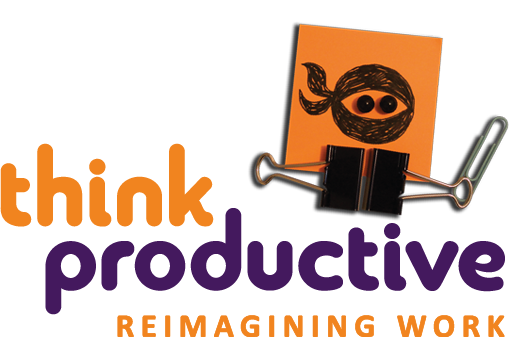
Very good to learn Collect, Organise, Review and Do
In my daily work with 5 things.