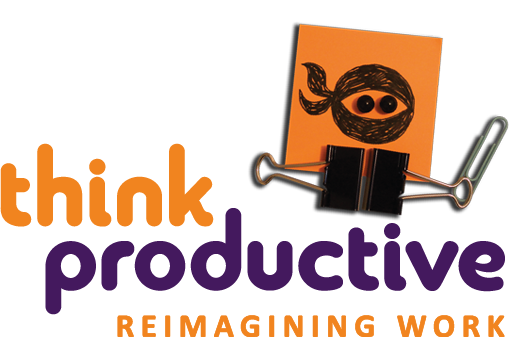As helpful as our mobile phones are in terms of helping us get around and staying in touch with people, they can be pretty addictive. We’re sure we’re not the only ones who can fall into the trap of constantly checking our phones whenever we’re not doing anything else. Our Productivity Ninja, Grace Marshall, shares the feeling and tested Forest, an app designed to shift your focus away from your phone.
Chosen App: Forest
Available on: Apple app store, Google Play
Why did you pick this particular app?
I’ve noticed a creeping phone addiction lately – it’s becoming my go-to place every time I stop – in a queue, in between tasks, when my mind wonders, when I’m waiting for the kids to brush their teeth… so when I came across this as a phone app that challenged phone addiction, I thought – yes please!

How does it work?
It’s essentially a gameified timer. You choose the length of time you want to concentrate and during that time your tree grows. If you leave the app, your tree dies. So essentially it ‘locks’ your phone for a pre-defined period of time and gives you an incentive to keep it locked.

There are different types of trees for different lengths of time. You can see your forest of trees (or dead trees!) for each day/week/month, and also chart your progress across a period of time.
You can set up a leaderboard to compare and compete with other friends using the app.
You also earn coins each time you grow a tree, which you can collect to unlock other types of trees or even plant a real tree!

How did you use the app? And what changed for you?
Basically whenever I noticed a temptation to check my phone, for example:
- When I want to get my head down and concentrate on a piece of work, the app allows me to combine the Pomodoro technique with some Ninja Stealth and Camouflage.
- When I want to pace myself or limit the amount of time I spend on something, e.g. 25 minutes on email, 45 minutes on research, 15 minutes on social media.
- To stop myself multitasking in a virtual meeting or watching a video tutorial – occasionally when there’s a part that’s maybe rambling, less relevant or repetitive because I’ve already heard it before – that’s when I can be tempted to multitask and inevitably will miss something I do want to pay attention to.
- When I’m supposed to be relaxing, or spending time with family and want to challenge my phone addiction
What changed? It definitely helped me to take the edge off the ‘itch to check’. I found that it was a great way to get started, when I needed to transition from scanning mode to deep dive. But the cumulative effect didn’t quite work for me, so I always found that my forest at the end of the day or week always looked a bit sparse. (More about that below)
What was your favorite feature?
I love the playful nature of the app, with its mini pep talks “put down your phone” “don’t look at me!” “Hang in there!” It makes me smile, which in my book, always helps my productivity.

Nothing is perfect. What were the negatives of using the app?
Because you have to actively use your phone to set it, at times it got me paying more attention to my phone! I wish there was a feature to set it to grow trees passively, so that the more you leave your phone alone, the more the trees grow. That way, if you get into flow for a few hours, you can come back and see that a whole forest has grown – that would be really satisfying!
It also doesn’t stop you from looking at other things on your computer, so it’s not a complete distraction blocker. Although I’ve since discovered there’s a Chrome Extension version of Forest too.
Will you continue using it? Why/Why not?
Probably intermittently, for certain tasks/times when I want to deliberately lock away my phone. Although that doesn’t give you the satisfaction of seeing a whole lush forest, but having to go back to my phone to keep resetting a timer just feels too restrictive for me to use all the time. The point for me is to forget about my phone, not to have another thing that pulls me back to it to plant another tree.
Who would you recommend this app for?
People who love the structure and pace of a timer, and Pomodoro technique fans who to add an element of incentive or gamification.
And anyone who’s procrastinating and needs to remove the phone temptation, in order to get started.
Maybe families or couples who want to challenge each other not to check their phones during meal times for example. I can imagine the collective accountability of ‘let’s plant a tree now and see who can keep it alive’ might appeal to some.
Are you ready to plant your trees? Share your success stories of staying away from your phone with us in the comments below or @thinkproductive
By Grace Marshall
Grace is Think Productive’s Productivity Ninja for the Midlands and author of “How to be REALLY Productive“.