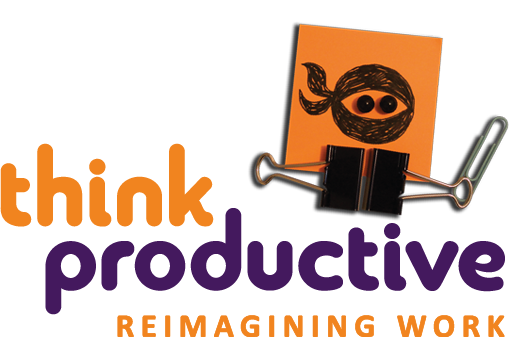Author: Lee Cottier, Productivity Ninja
LinkedIn: LeeCottier
Twitter: @LeeCottier
Multiple studies of our email addiction agree – we’re spending far too much time just managing our inboxes, and not enough getting on with our “real work”.
For some of us that’s hundreds of incoming messages a day, and as much as 40% of our working hours spent just dealing with them (source). Just this month, a revealing LinkedIn survey (LinkedIn login required) showed that over half of us are ‘checking our emails’ in excess of 20 times every day.
All this is a massive drain on our attention, focus and energy, and a major barrier to being productive – and a big part of the reason why our niche Email Etiquette and email training workshops are so popular.
Here are some practical steps you can take to develop a healthier relationship with your email, and ensure you can win back enough attention and energy to actually get some work done!
1. Turn off notifications. Remove all visual and audio ‘you have new mail’ notifications. You did know that’s possible (and allowed) didn’t you?
2. Turn off email. Even better turn off your mail client completely most of the time. Yes I really did say that. For those of you who are worried the world might end if you did that, I promise you it’s quite safe.
3. Schedule time for email. Only engage with your email when you choose to, rather than automatically complying the instant it nags you to. We recommend defined times in short bursts, for example 5-10 minutes at the top of every hour, or longer 20 minute sessions 3 or 4 times per day.
4. Stop constantly checking. Instead ‘process’ your mail (more on what that is below), then get back to doing your actual work. As Merlin Mann (who coined the term ‘Inbox Zero’) says “stop taking orders and make the sandwiches”!
5. Use the tools. Learn how to use the features of your mail client to triage your mail for you. Filtering the lower importance and lower value email (which you can then review once per day), will help you to give your proper and prompt attention to those messages that really matter.
6. It’s an inbox not a data vault. Your inbox ‘should only be for things that you haven’t read yet’ (again that’s from Merlin Mann) – when you ‘process’ this mail your aim is to convert incoming mail into to-do list action items, calendar appointments, download and file attachments, etc.
7. Move it out. As soon as they’re processed mail items should immediately be moved out of your inbox: either deleted or archived, or if it does require action that can’t be completed there and then (in less than 2 minutes) to a ‘needs action’ or ‘needs reply’ folder etc.
8. Lose the pile. That last one’s really important so I’m going to say it again. Don’t just leave that opened mail sitting there in your inbox (or even worse flag it or mark it as unread again ‘so I know to come back to that one later’). After all, no-one keeps all the opened letters they’ve ever received and their envelopes in one massive ever growing pile on their doormat!
9. It’s not a to-do list. Stop using your email inbox as your to-do list (it’s horrifying how many people do this!). There are far more appropriate tools for this job, and it will reduce the temptation to keep your mail client open all the time, increasing its power to distract.
10. Feel the relief. Working this way will help you achieve ‘Inbox Zero’, which feels great, and is hugely important part of a robust personal productivity approach.
And remember, email addiction is just one (bad) work habit that might be reducing your productivity and effectiveness.
If you still need some help – why not sign up to one of our email training workshops?