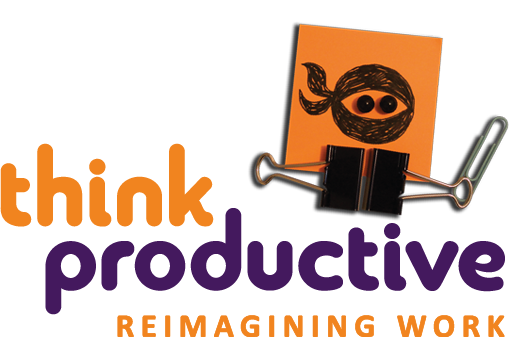This is the latest post is our CORD Productivity Model series – for previous posts, visit Introduction or How To Use It
Note: this post is part of a series – you might want to read each one, but hold off following the tasks until we’ve published the whole lot – then you can tackle everything in one go!
————————————————————–

One of the biggest keys to good attention management is staying one step ahead of our brains. It’s estimated that our brains have on average 65,000 thoughts per day, and whilst a good number of these are primitive things like, “Hungry. Need food”, or “That person walking along the street is hot ”, we’re constantly evaluating and re-evaluating our work in our minds. So unless we capture the actions or issues whizzing through our brain, we risk a number of things happening:
- We can’t be sure we’re making the best choices of where to put our attention, as there could be potential value and even potential commitments we haven’t clarified.
- We get stressed.
- We keep having the same thought over and over again rather than moving on and directing our precious, proactive attention onto focussed doing. This stifles our creativity and is plain inefficient!
To capture our thoughts and ensure they’re in our trusted second brain is usually all that is needed to finish the thinking and move us back on to focussed delivery. You will find a Zen-like calm in the knowledge that you’ve captured and collected everything that was on your mind: primarily because you’ve now compensated for your horrendously bad short-term memory with a much more reliable one and are now ready to make decisions about all of those things, not just the ones you can remember at a given moment.
PLACES TO CAPTURE YOUR IDEAS AND NAGS
- Mobile Phones – these make great capture tools – for most of us, our mobile, our wallet and our keys are the three items that travel with us everywhere we go, making the idea of ubiquitous capture so much easier than it once was. What’s great is that you can synchronise the tasks function on your phone with your Outlook or sync between a web-based to-do app and your phone’s version of the same app.
- ToDo Apps – Pretty much every phone on the market these days comes with some kind of task management or to-do app, built-in. If you don’t plan on using the app for the Organise and Review stages of CORD, then the chances are the native to-do app is all you need. The tasks function on the Blackberry, for example, synchronises easily with Outlook and with free web-based to-do software. And since the purpose here is just to capture and collect ideas and nags – nothing more – then you don’t need to look for complex solutions.
- Dictation Apps and Voice Recognition – Dictation feels so very 1970s! Whilst many people still use a specific device to dictate verbally into, there are much easier ways these days which are bringing about a renaissance in dictation. First is the fact that any smartphone will record audio. There, you have a dictaphone in your pocket already! More impressive, though, are services like Dragon Dictation, which you can speak into and have your words converted into text. The iPhone 4S and later models also give you the chance to dictate straight into text messages, emails and other apps. Captio is a simple iPhone app which records your voice memos and sends them to an email address of your choice (for Android users, Jotter will perform this function).
- Microsoft Outlook, Lotus Notes and similar – Back at your desk, you still need to capture ideas to come back to later on. In the UK, Outlook is almost as ubiquitous in offices as pen and paper!
- Pen and Paper – You may assume that with all this talk about information productivity, pen and paper is a doomed thing of the past. I think sometimes there’s an aversion to using pen and paper as tools because there seem to be much more sophisticated tools out there these days. I think this is the wrong approach. My focus is always on what gets the job done with least setup time, resistance and drag. Make sure you have a pen and paper handy in any place you might need to capture things. I have several stacks of paper notelets – in different rooms of my house, one directly in front of me on my desk at home and another on the desk at the office and I carry a paper notebook in my bag wherever I go.
CAPTURING CONVERSATIONS
It is very easy to miss or forget ideas, nags or actions that arise during conversations with our bosses, colleagues or friends – precisely because we don’t want to break off from the conversation to capture something, so we tell ourselves we’ll come back to the job of capturing once the conversation has finished – and then, being human, sometimes we just forget. So wherever possible, capture things during the conversation. If capturing on your phone, make clear to your colleague that you’re capturing so that they don’t think you’re just sending a text to someone else!
COLLECTING
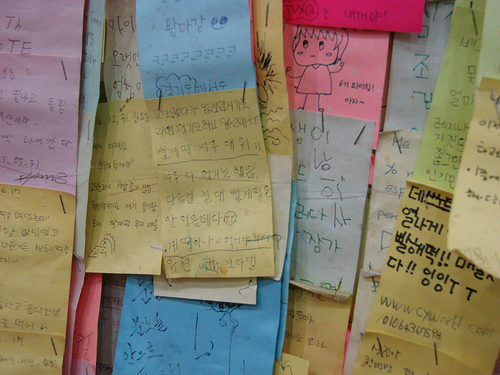 As well as the proactive capturing of ideas, nags and potential actions, we need to ensure we gather together the bits of paper or digital inputs that we need to organise. For paper letters or bits of paperwork such as forms that float around the office, many people will have an ‘In’ and ‘Out’ stack of trays on their desks. If yours is currently acting as just an extra shelf for files, then it will probably be a revelation that these are in fact, in-and-out trays with their own very powerful purpose!
As well as the proactive capturing of ideas, nags and potential actions, we need to ensure we gather together the bits of paper or digital inputs that we need to organise. For paper letters or bits of paperwork such as forms that float around the office, many people will have an ‘In’ and ‘Out’ stack of trays on their desks. If yours is currently acting as just an extra shelf for files, then it will probably be a revelation that these are in fact, in-and-out trays with their own very powerful purpose!
If you don’t have an actual in-tray, just take a minute to think about where you or others might put new letters or paperwork when you return to your desk – chances are, there’s an area that you instinctively already use as a collection point without labelling it formally as an in-tray Chances are, too, that you may have a dreaded ‘pile’ where some of those things didn’t just land but grew roots and refused to leave.
HOW TO DO IT
We want to get your system up and running now, so let’s start with an exercise to do the first part of that – this should take between 20 minutes and an hour.
- Find yourself an in-tray, either at home or at work. If you don’t have one, find any box or receptacle that can at least hold things the size of an A4 piece of paper.
- Grab a pen and a pile of scrap paper or a writing pad.
- Tear a small strip of paper and write something on it that’s on your mind because it’s not currently getting done. Once written, add the piece of paper to your in-tray. At this point, this could be something nagging you, a task at the back of your mind, or even just a vague idea that there’s some action needed on a certain project or issue.
- Repeat step three – again and again and again… and again.
As you complete part one of the exercise, you might find yourself running out of ideas about what to capture. Think about the different roles you play in life (parent, partner, child, employee, manager, coach, household head chef, household head finance manager, landlord, volunteer, etc). Most of us play many different roles in life and perhaps you’ve focussed more of your attention to some and less to others.
How will you know you’ve finished?
When you really feel that there’s nothing left that you could write down, you’re ready to move on to part two. If you’ve had a couple of minutes of pondering and nothing’s coming to you, you can call an end to this exercise and feel free to capture anything else that you think of later on.
TASK – part 2
This should take a bit less time now than part one. You will probably need no more than about 10-15 minutes.
Right now, you should have an in-tray or box filled with lots of bits of torn up paper, each filled with a thought or nag about something that isn’t yet done.
Of course, there are many other things that need to be captured and collected.
So if you’re at home right now, take a walk around. Find anything that’s lying around because it’s waiting to have something done with it, bring them back and add them to your in-tray. Items might include the vouchers that you need to redeem at the supermarket, the book that needs to go back to work, the consent letter that needs to go back to your child’s school, the light bulb that’s blown and needs replacing, the review from the magazine that you tore out and left on the coffee table because you want to check out that new play in town.
Likewise if you’re in the office, there might be a whole host of piles, or faded Post-it notes, or expense receipts hidden away in murky drawers. Like before, don’t pay any attention to priority of the tasks that might lie beyond these bits of paper or items.
As you finish off collecting everything from your desk or home and piling it into your tray, you might want to just take a moment to ponder each of those collection points in turn.
- Is there anything else you can add to the tray from these places?
- Are each of these collection points set up ready to be used straight away?
Take a few moments to do whatever you can now to ensure that they are. For any that require setting up in a separate location that you can’t do now, capture what needs to happen on a piece of paper and add it to the tray!
————
 In our next post we’ll talk about what to do with all these things you’ve captured and collected!
In our next post we’ll talk about what to do with all these things you’ve captured and collected!
If you can’t wait – book yourself on one of our courses straight away. We hold them all over the UK covering some of our main themes and topics.