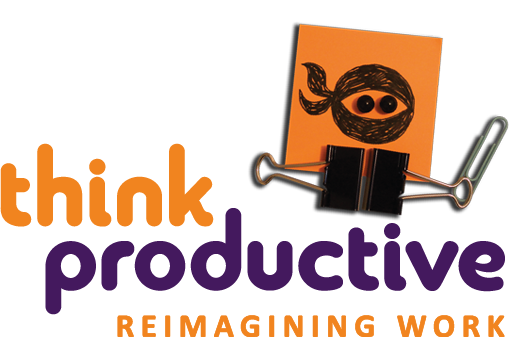In a previous task we set up the key folders to help process incoming emails.
Now we need to clear that backlog of emails currently in your inbox by HACKING.
Remember, hacking is about looking for the quick wins, and most quick wins involve either reference filing or the delete button.

Where to start?
> Create a folder called “Email Death Row”
> Chuck all of the stuff that’s so old that there won’t be actions required, into this folder.
> Sort the remaining emails by ‘From’
> Hack based on ‘From’ (sender)
> Then hack based on ‘Subject’
Getting bored? Then move back to ‘Date’, back to ‘Subject’, back to ‘From’
When you start to find yourself struggling to find any opportunities to deal with groups of two or more emails in a single move, your hacking job is done.
Move the remaining emails into one of the folders you created on our last task @action @waiting @read or one of your few reference folders.
Need some help? Sign up to one of our email training workshops