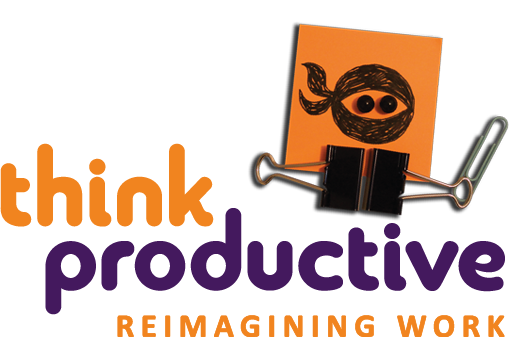Working from home isn’t easy – even as a Productivity Ninja. When you’re trying to get work done in a house full of distractions, it can feel impossible to be productive. No matter how many great Time Management Workshops you have attended, having a designated space to do your work, such as a home office, can help your productivity and ability to stay focused immensely.
Designing your home office can be a challenge. Because you’ll be spending so much of your time there, you need to consider what’s going to make you the most comfortable and productive. Constantly needing to change your space can be distracting, time-consuming and expensive. To help you get home office design right the first time around, here are a few decorating tips to keep in mind.

Choose the right location
When you’re choosing which area of the house to designate as your home office, you need to consider what will be the most productive for you. While taking the crawlspace under the stairs may seem like the most cost-efficient way to add a home office to your house, a space like this will probably be cramped and noisy. Likewise, a room that shares a wall with the kid’s playroom may also hurt your productivity.
If you’re able, set up your home office in a secluded part of your house. Renovated basements or attics can be ideal for your home office because these isolated rooms allow you to get away from the traditional hustle and bustle of a busy home.
Make sure it’s quiet
Noise can be one of the biggest distractions when you’re working from home. When kids are running around or roommates are blasting music, it can be difficult to focus. If others will be home while you’re working, you need to find a way to keep the noise from interfering with your work.

If you’re unable to put your home office in a separate area of your home, you can sound-proof the room. This is an easy way to allow you to focus on your work, regardless of what else is going on in your home.
Find a good chair
When you’re purchasing furniture for your home office, you may be tempted to go for something cheap or flashy. While saving some money or opting for style is okay in some furnishing areas, you’ll want to invest in a good chair. After all, you’ll be spending a lot of time sitting on it.
You’ll want a chair that is comfortable and provides necessary support to your back. You also probably want to get a chair that is adjustable, both in height and in back support, that will allow you to customize the comfort to fit your unique needs. A top-rated office chair you may want to consider is the Herman Miller Aeron Chair.

Think Productive Top Tip: When you set up your desk, monitor and chair, keep in mind that your forearms should be approximately horizontal and the user’s eyes should be the same height as the top of the screen. You can find more information here.
Give yourself enough light
Proper lighting is also important for maintaining your productivity and getting work done while at home. If your space does not provide enough sunlight or does not have adequate installed overhead lighting, you’ll want to add desk and floor lamps to illuminate the room to your liking.

When considering your lighting needs, think about the way you’ll be working. If you’re frequently working on papers or looking down at a desk, a traditional desk lamp is probably your best choice. On the other hand, if your lighting needs to vary, something like the Z-Bar Gen 3 LED Desk Lamp may be what you’re looking for. Because it can swivel and extend to fit a variety of situations, this versatile lighting source can give you everything you need.
Organize! Organize! Organize!
When working from home, you need to ensure all your files and paperwork are properly stored. While you’re probably already backing up your electronic files, it’s crucial to ensure the security of your physical copies of important documents as well. You’ll want to consider the various ways you may be able to store these items and how you can make your office more organized.
Think about the space you’re working with and how much storage you need. Some individuals who work from home may only require one filing cabinet. Others may need more intricate storage units. Before you buy anything, take a moment to consider your options. This will prevent you from over- or under-purchasing.

Think Productive Top Tip: Don’t underestimate the power of de-cluttering. We put together a blog post for you here.
Make it your own
Once you’ve finally created your home office space, it’s time to make it your own. Because this is your office, you’re free to decorate it and design it in whatever way works for you and makes you the most productive. This means you’re able to paint the walls whatever color you like, hang whatever photos you need and arrange the furniture in a way that feels right to you.

Don’t get too caught up in what you think a home office should look like. If you’re not interested in boring white walls, you don’t need to have them. Creating your home office space is about making you feel comfortable and excited to get to work. If that means brightly colored walls, that’s your decision.
Finding what makes you productive at home can take some trial and error. Whether you’re new to remote work or you still need to grow accustomed to your new work space, it can take a bit of time to find a home office that is just right. But as you continue to make small changes that make the space yours, you’ll begin to feel more comfortable and productive.
Show us what your home office looks like in the comments below, @thinkproductive or email some pictures to us, here
By Lexie Lu
Lexie Lu is a freelance designer and blogger. She enjoys researching the latest trends and always has a cup of coffee in close proximity. She manages Design Roast and can be followed on Twitter @lexieludesigner.