Your job is not your job…
There is a fundamental difference between the kind of job you might have had in the pre-digital age and the kind of job you have now as a knowledge worker. In the industrial age, your job was to perform a function – think packing boxes in a factory or serving drinks behind a bar. Your job as a knowledge worker is to deliver the right outcomes and information in much the same way as someone behind a bar needs to deliver a good beer. But that’s not really your job. That’s not the bit they pay you for.
What you’re paid to do is work out what the job is, how it should look, how to go about it, and so on. What you’re paid to do is take information from other people’s emails and priorities, react to what’s happening in the wider world, apply professional expertise and define the work. What you’re really paid for is the thinking process that goes on. After all, anyone could type and send that final email signing it all off if they were told exactly what to say!
How strong is your CORD?
My book, How to be a Productivity Ninja, uses the CORD Productivity Model, which we developed through my company, Think Productive, and have taught to thousands of people in organizations around the world over the last few years. It’s an illustration of ‘information workflow’: the journey that you go on with any piece of information, from receiving it to its final conversion into something that’s either done or not done.
There are four stages to this process: Capture and Collect, Organize, Review and Do. To improve your productivity, you must focus on the habits that support each of these four stages. Think of it like a chain – one weak link will affect its overall strength. Your productivity is only as good as the weakest of these four crucial elements.
Using CORD to overcome ‘information overload’
Recognizing these four distinct phases of knowledge work can be a great help when we’re faced with the feeling of 33 ‘information overload’. Using CORD, you can work out where the ‘blockage’ in your workflow is and which element of the CORD process you have neglected.
Is it down to too much information coming in? Is it too much information remaining undefined and disorganized, with no sense of the potential meaning or outcome? Is it because you need to take a step back and revisit priorities and see the bigger picture? Or is it that the time for thinking is over and you need to knuckle down and clear the decks by simply getting on with delivering on your commitments?
CORD can act as a diagnostic tool to help you put your attention in the right place and become motivated and in control again.
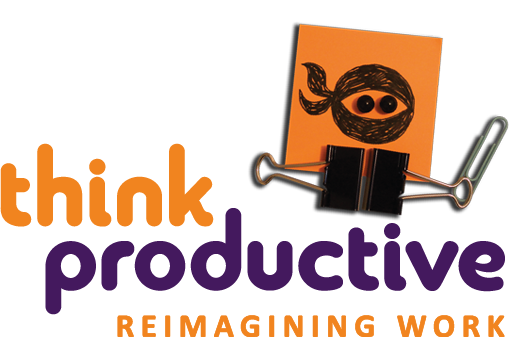

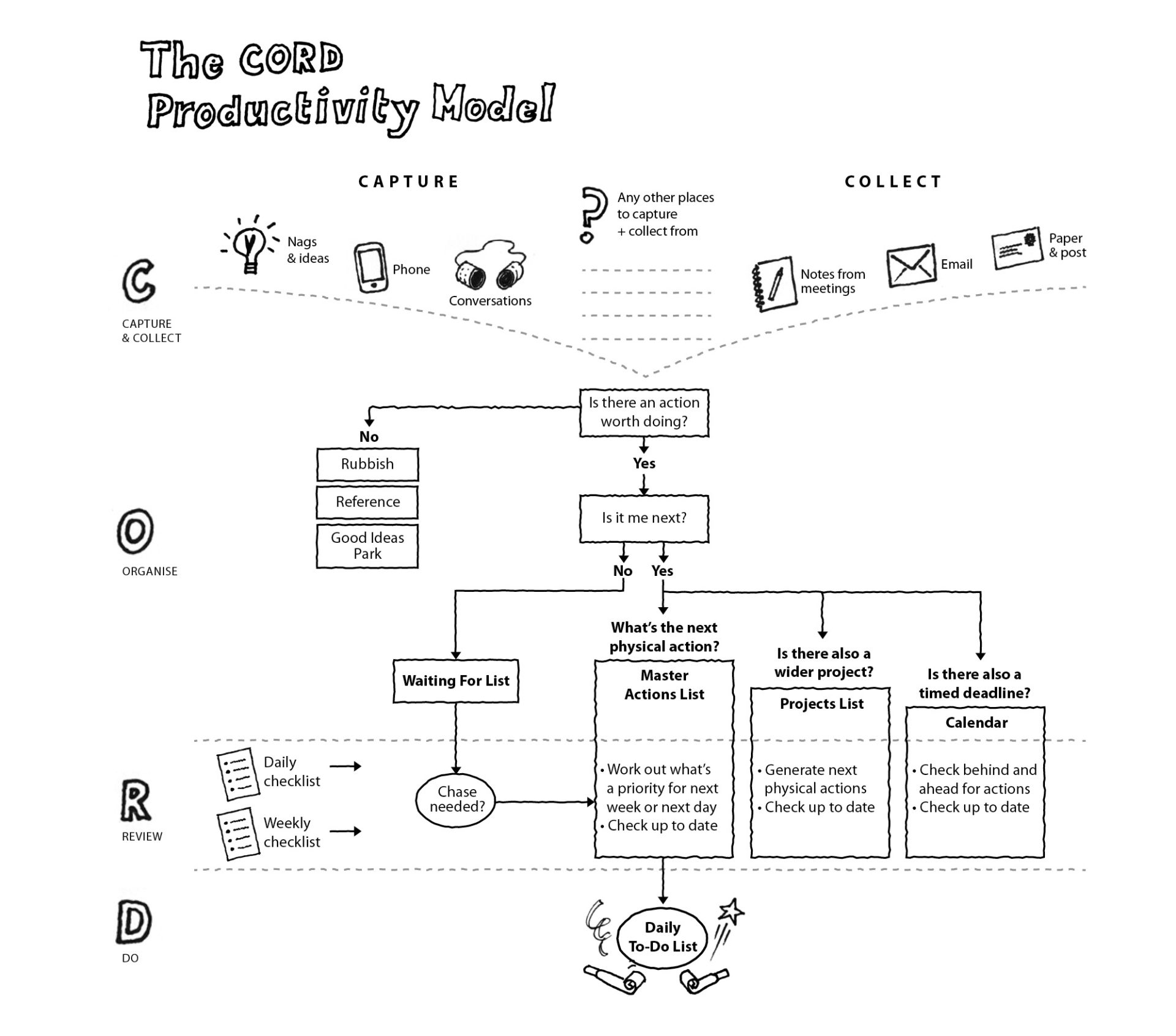
I have read your book, and found it very helpful (particularly, so far, the email section). I am now at the stage of trying to find an App to contain my ‘second brain’. I’m keen to find the right one for me, and stick with it. I have a Mac, iphone, ipad… but I work on Windows in the office, so Omnifocus is (sadly) out. I’m looking at some others, but a colleague suggested MS Onenote to me. I wonder if you have any thoughts about this? I realize its notebook function, but do you know if it’s well-suited to your model of ‘master action’ and ‘project’ lists? My work is such that my action list is varied and complex. I’d appreciate any advice. Many thanks! Leanne.
Hi Leanne! Thank you for reaching out to us. Glad to hear you’re enjoying the book and are on the right track to becoming a Productivity Ninja.
We have a number of delegates who use One Note. You can set up a Projects tab organized by area of responsibility, then an actions tab organized by context. As well as Agendas, Waiting For, etc. so definitely a good fit for this, as long as you enjoy using it.